This is a follow up from the previous article “Setup OpenVPN Connection to Synology using Teltonika RUTX11“.
We have now the OpenVPN connection running connecting the Synology OpenVPN server over the mobile network to the Teltonika RUTX11. However you will notice that once you enter the IP address of your Teltonika device as seen on your VPN Server for this connection (in my case 10.8.0.6) , its not yet working.
Step 1. Add a static route to your Router
In most case the Home Network will use another IP range than the OpenVPN server is giving to the clients. Therefore we need to tell our Home Router the way to this network. In my case its a FritzBox but it works similiar on other routers.
Add a new static route on Home Network -> Network -> Network Settings -> Static Routing Table -> New IP4 Route
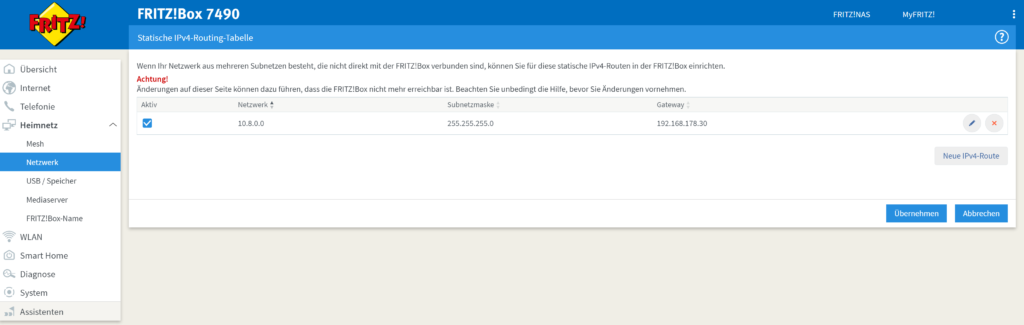
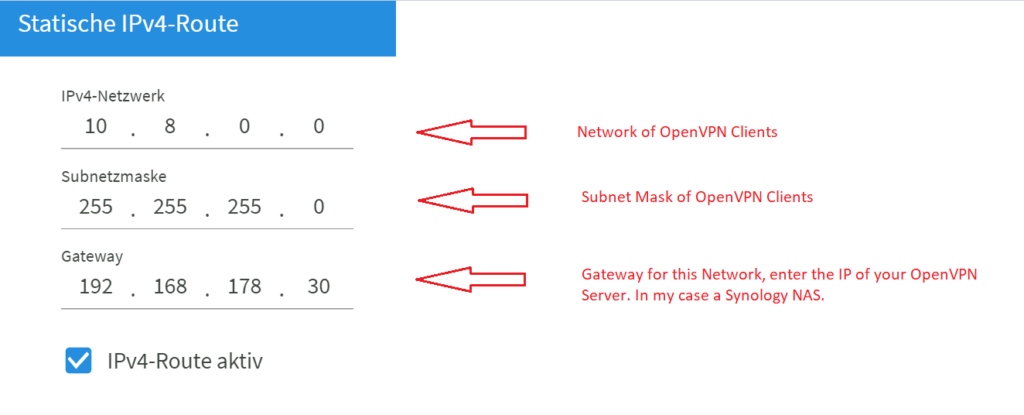
Step 2. Modify the Firewall at the Teltonika RUTX11
On your Teltonika Router open Network -> Firewall -> Traffic Rules and enable “allow-openvpn-traffic” rule.
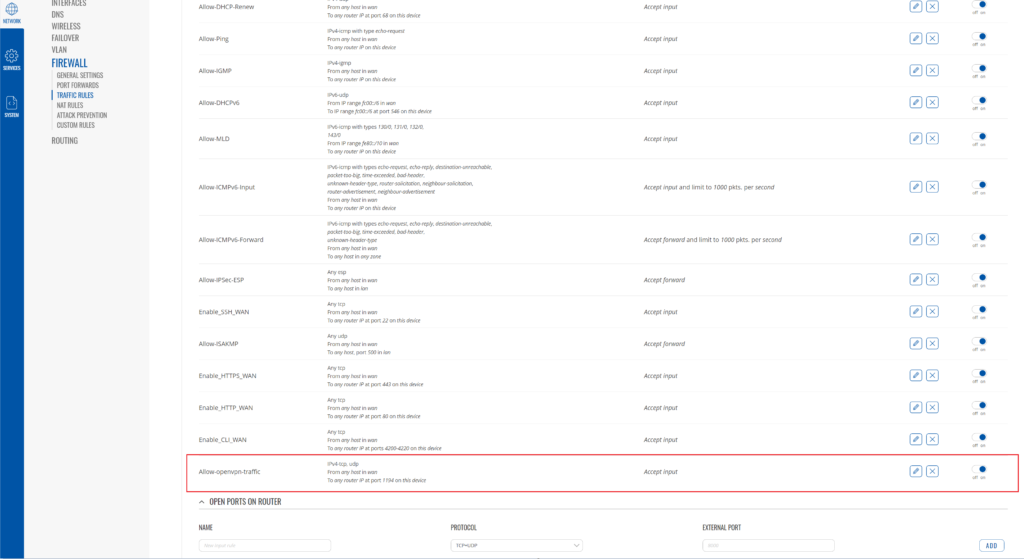
Now you should be able to open the Teltonika management website using the IP address assigned from OpenVPN.
Did this help you or do you have a question? Let me know at the comments.
Besten Dank für die Anleitungen bezüglich OpenVPN und dem Static Routing. Hat mir sehr geholfen.