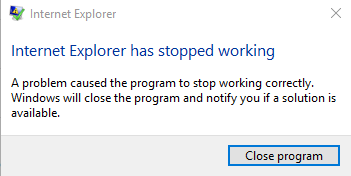
Recently I came accros a issue on Windows Server 2012 R2. On start of Outlook I always received two error messages “Internet Explorer has stopped working”. Tried several things to get rid of it, nothing helped. Since there is not much to find about this combination, I document it here.
Solution:
Download KB4012216 from Microsoft, install and reboot. Voila, errors gone.