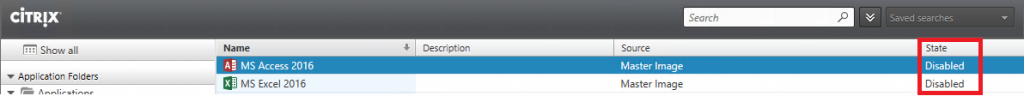While preparing a new farm, I realised that there is no GUI feature to hide a disabled application in XenApp 7.X unlike it was in 6.X.
This is causing issues for users when trying to open a disabled app. They will receive a error message “The resource you requested is no longer available from the server or you are no longer permitted to access it.” or similar.
At this time there is no option to do this from within Citrix Studio. But you can do it easily using PowerShell.
This 3 lines will hide all disabled apps at once.
asnp citrix.* $app = Get-BrokerApplication -Enabled $false Set-BrokerApplication -InputObject $app -Visible $false
Was this useful for you? Please leave comment.