I recently was annoyed by a strange error.
“Failed to connect to Let’s Encrypt. Please make sure your Diskstation and router have port 80 open to Let’s Encrypt domain validation from the Internet. All other communications with Let’s Encrypt go over HTTPS to keep your Diskstation secure.”
Is was searching for port forwarding issues on port 80 and 443. But seems all correct and working. Must be something else. Finally found the root cause.
The website was reachable using www sub- domain prefix but not without. Using mathiasirmer.com there was a not working redirection. As soon as I fixed this I was able to get the certificate from Lets Encrypt. So don’t let this error message guide you in the wrong way.
Do you see this issue and need help? Leave me a comment!
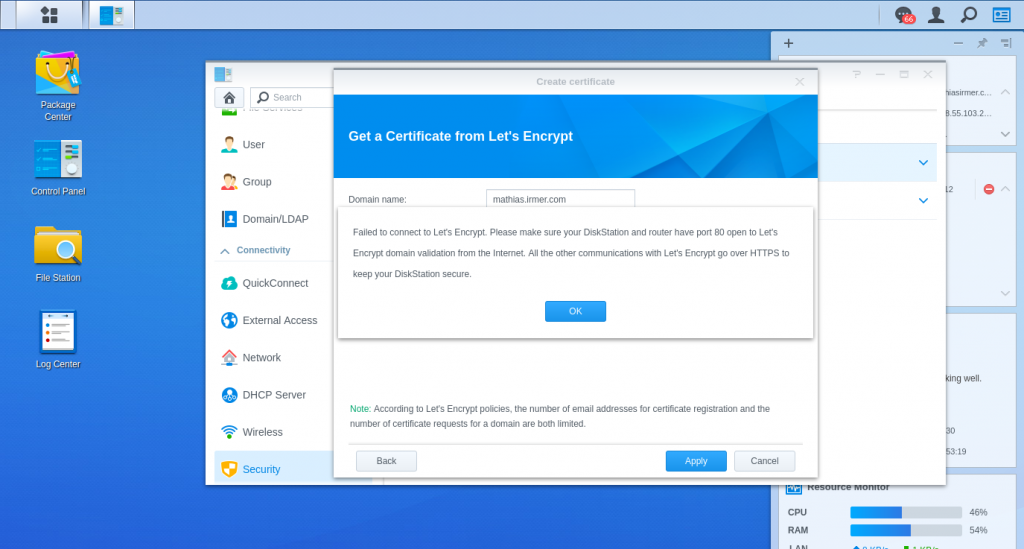
My main domain redirect is working just fine and yet I am getting the same error. There must be something else that causes the exact same error.
Would be handy if there was been told how to reach your Syno without the www prefix. Where and what to change to get connected without the www prefix.
Try to make a forwarding at your domain hoster to http://www.yourdomain.whatever
This also helped me. My domain host had pointed the root domain (mydomain.com) to a different IP, and the http://www.mydomain.com and subdomain.mydomain.com etc were all A records to my IP.
All I needed to do was edit the root domain (mydomain.com) to point to the same IP. Sorted! Cheers.
I’m getting the same message, but I don’t have the same problem…I don’t think. I have a http://www.mydomain.com hosted by Blogger, so I can’t do a redirect. I’m trying to use a subdomain.mydomain.com for the Synology but am getting the same error.
My issue is that you can’t use an ASUS RT-68U to host Port 80 websites. It is an issue with the stock and Merlin firmware. There’s no way to fix it other than to swap routers out. That’s my next plan.
Just wanted to leave a comment here so others might find it.
Hi Mathias,
I am getting the exact same error message when trying to renew my Let’s Encrypt certificate. Can you please explain what you did to resolve this issue? I don’t get what you mean by www redirect.
Thank you!
Hi BC
Check that this redirection is working “yourdomainname.com”.
I’m having the same issue. What did you have to do?
Hi Allen, did you check if your domain is forwarded even without the ‘www’ sub-domain?
This was my issue. Thank you!!
Glad it helped you.